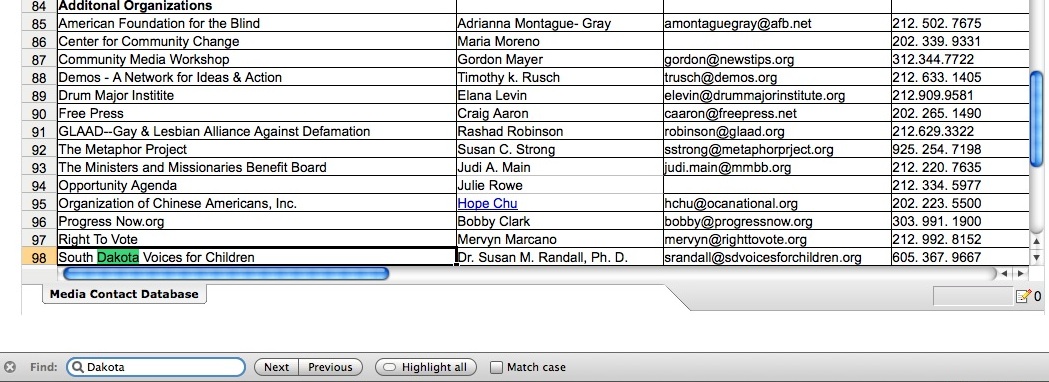The media contact database can be sorted and searched like any spreadsheet.
Sorting
Step 1: To sort the database, left-click the upper-left hand corner to select the entire spreadsheet: 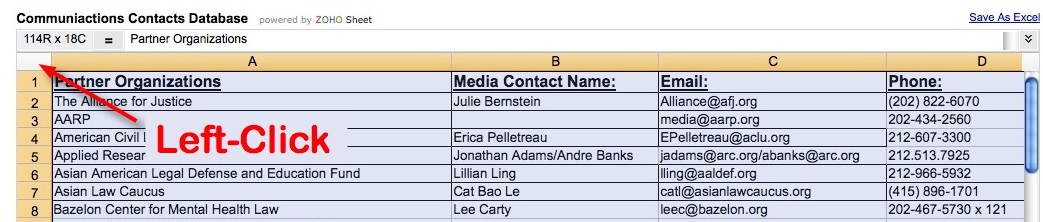
Step 2: Right-click one of the column headings to bring up the contextual menu and select sort from the list: 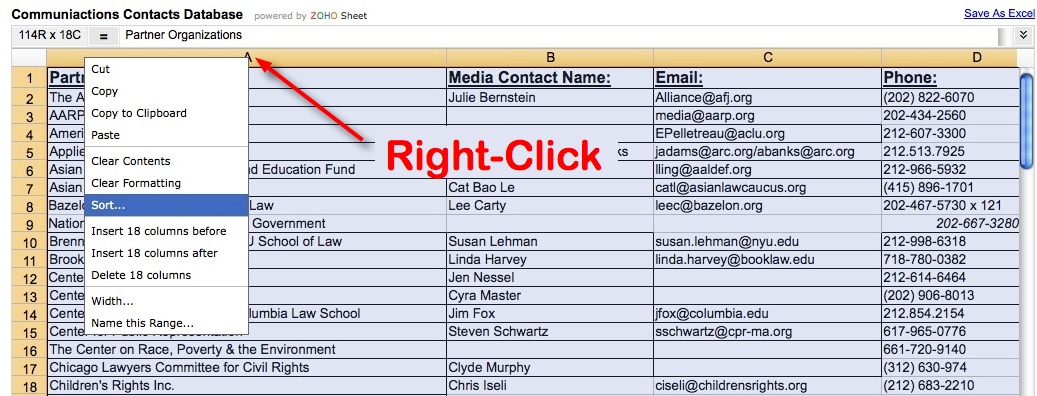
Step 3: As with Excel, select your sort options: 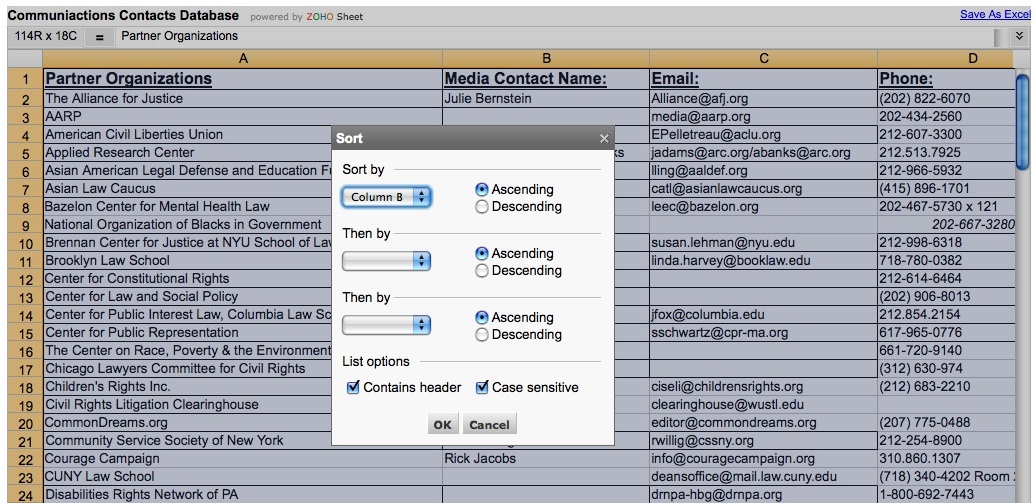
Step 4: That's it. The database is now sorted: 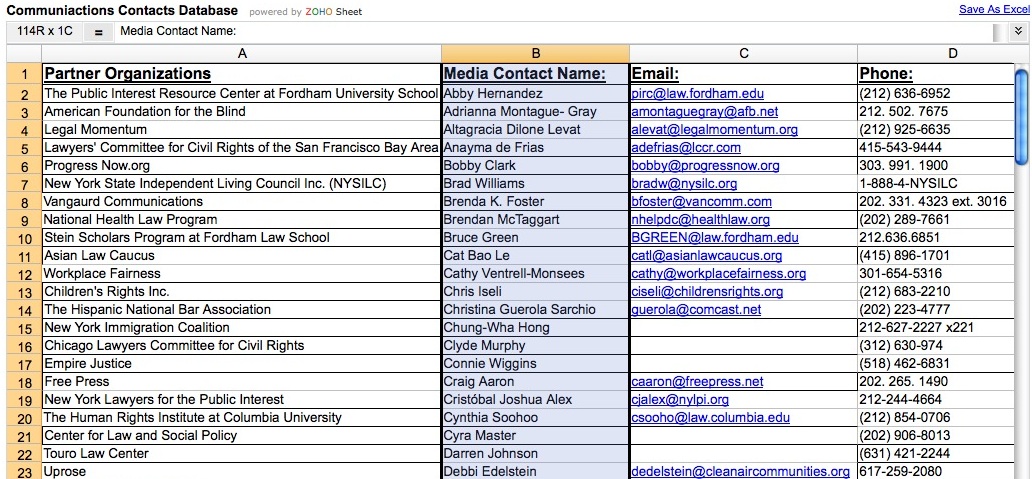
Searching
Every browser's built-in search function is able to search through the database.
Start by selecting 'search' or 'find': 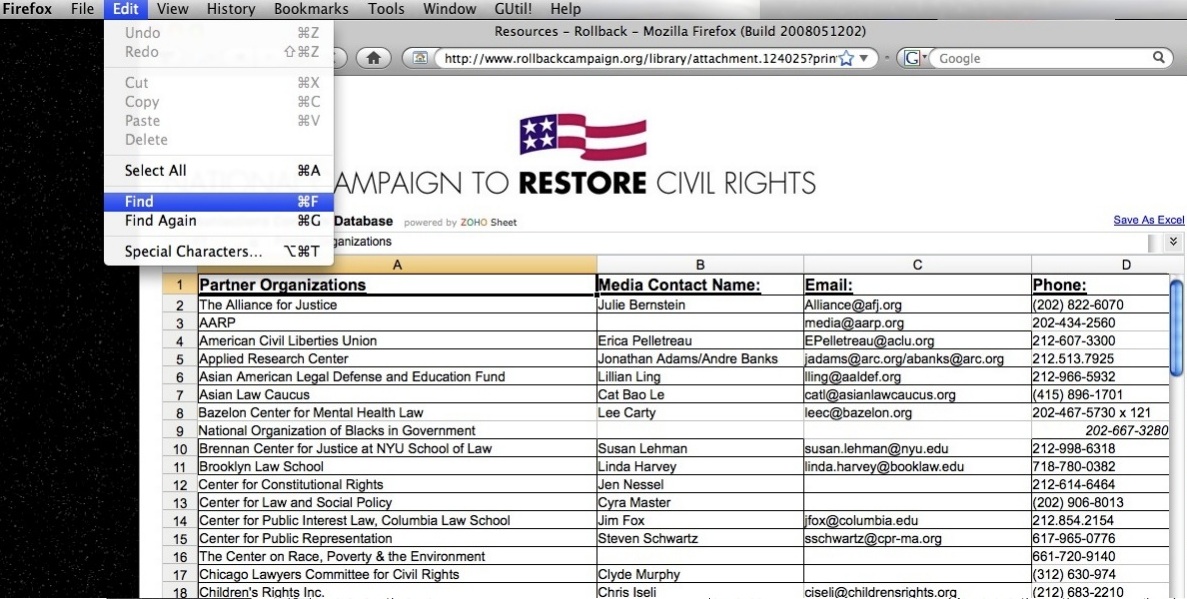
And then search for an organization, person, or number: